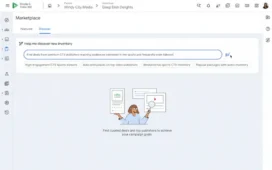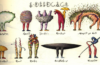YouTube’s expanding its Hype program, which aims to help lesser-known creators gain more exposure in the app, while it’s also shared some new advice on its updated process for mid-roll ad placements, which will come into effect next month.
First off, on Hype, which enables viewers to allocate “hype points” to videos from emerging channels, essentially upvoting these clips in order to help them get more reach.
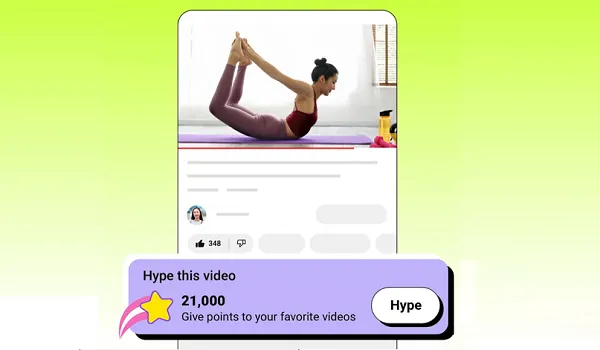
First launched in testing in September last year, then expanded to more regions last month, YouTube’s now expanding its Hype program once again, with even more regions now gaining access.
As per YouTube:
“We’re expanding our Hype limited beta to more creators in Taiwan, Brazil, and Turkey. As a reminder, creators in the YouTube Partner Program with 500 to 500,000 subs, and whose videos abide by our Community Guidelines, will be eligible for the Hype limited beta. If you’re a creator who has access, the option for viewers to Hype may automatically appear on eligible long-form videos for the first seven days, with no action required from you.”
When viewers allocate Hype to a video (with each user being allocated a number of Hype points per month), those upvotes will help that clip/creator to climb the ranks of a new leaderboard in the app.
Which will then, ideally, help that clip get more reach, with the Hype program providing a crowd-sourced means to drive more growth, in addition to algorithmic amplification.
It’s a good initiative, which could be of significant benefit for rising stars in the app. Though the proof will be in the process, and with more regions gaining access to the program, YouTube’s learning from the early results, and improving its ranking models to drive better response.
Users in approved regions can access Hype in the app right now.
On another front, YouTube’s also shared a reminder of its coming changes to mid-roll ad placements, which will see mid-roll ad slots automatically inserted into optimal gaps in videos, as determined by YouTube’s systems, while ads will also be placed in older clips.
Which some users may want to opt out of, or maintain some control over within their content.
Which YouTube is now looking to assist with ahead of the full roll-out:
“We recently announced new mid-roll ad features to help creators optimize ad opportunities, and prepare for some upcoming changes to our ad system. As part of this announcement, we introduced a new feedback feature in YouTube Studio that shows which manual mid-roll ad slots are unlikely to serve ads. With this feedback you’ll have more information available to adjust mid-roll ad slots to places that have a higher likelihood of serving an ad.”
So you can ensure that you maximize the earnings potential of your clips by addressing these gaps, and re-aligning your manual placements, ahead of the update.
YouTube says that creators can also use both manual and automatic placements to enable expanded earnings opportunities.
But whatever manual changes you do want to implement, you’ll need to do it by next month, otherwise the new system will inject ads into the best gaps that it determines within your clips:
“Starting in May, we’ll be further tuning our ad serving models to shift more mid-roll ads to natural break points, in order to increase creator earnings potential and viewership. To help creators prepare for this improvement, we’ll add automatic ad slots to existing videos that have manual mid-roll ad slots to increase mid-roll ad opportunities. You can opt out of this feature in the “Earn” tab in YouTube Studio before May 12th.”
So YouTube’s going to be pushing more mid-roll ads into more clips, and essentially, if you want to maintain any control over such, you need to act now to choose your ad placements.
Or else you’re trusting YouTube’s systems to find the best spots for these promotions.
It could help you earn more money, but it could also be disruptive, and it depends on the level of control you want to enact over your content. Either way, best to get moving soon, by checking out the mid-roll controls in YouTube Studio.