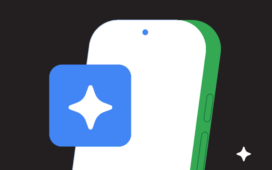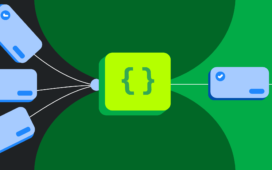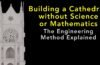Posted by
Today we’re bringing you Android 16 beta 4, the last scheduled update in our Android 16 beta program. Make sure your app or game is ready. It’s also the last chance to give us feedback before Android 16 is released.
Android 16 Beta 4
This is our second platform stability release; the developer APIs and all app-facing behaviors are final. Apps targeting Android 16 can be made available in Google Play. Beta 4 includes our latest fixes and optimizations, giving you everything you need to complete your testing. Head over to our Android 16 summary page for a list of the features and behavior changes we’ve been covering in this series of blog posts, or read on for some of the top changes of which you should be aware.

Now available on more devices
The Android 16 Beta is now available on handset, tablet, and foldable form factors from partners including Honor, iQOO, Lenovo, OnePlus, OPPO, Realme, vivo, and Xiaomi. With more Android 16 partners and device types, many more users can run your app on the Android 16 Beta.

Get your apps, libraries, tools, and game engines ready!
If you develop an SDK, library, tool, or game engine, it’s even more important to prepare any necessary updates now to prevent your downstream app and game developers from being blocked by compatibility issues and allow them to target the latest SDK features. Please let your developers know if updates to your SDK are needed to fully support Android 16.
Testing involves installing your production app or a test app making use of your library or engine using Google Play or other means onto a device or emulator running Android 16 Beta 4. Work through all your app’s flows and look for functional or UI issues. Review the behavior changes to focus your testing. Each release of Android contains platform changes that improve privacy, security, and overall user experience, and these changes can affect your apps. Here are several changes to focus on that apply, even if you aren’t yet targeting Android 16:
- Broadcasts: Ordered broadcasts using priorities only work within the same process. Use other IPC if you need cross-process ordering.
- ART: If you use reflection, JNI, or any other means to access Android internals, your app might break. This is never a best practice. Test thoroughly.
- 16KB Page Size: If your app isn’t 16KB-page-size ready, you can use the new compatibility mode flag, but we recommend migrating to 16KB for best performance.
Other changes that will be impactful once your app targets Android 16:
Get your app ready for the future:
- Local network protection: Consider testing your app with the upcoming Local Network Protection feature. It will give users more control over which apps can access devices on their local network in a future Android major release.
Remember to thoroughly exercise libraries and SDKs that your app is using during your compatibility testing. You may need to update to current SDK versions or reach out to the developer for help if you encounter any issues.
Once you’ve published the Android 16-compatible version of your app, you can start the process to update your app’s targetSdkVersion. Review the behavior changes that apply when your app targets Android 16 and use the compatibility framework to help quickly detect issues.
Two Android API releases in 2025
This Beta is for the next major release of Android with a planned launch in Q2 of 2025 and we plan to have another release with new developer APIs in Q4. This Q2 major release will be the only release in 2025 that includes behavior changes that could affect apps. The Q4 minor release will pick up feature updates, optimizations, and bug fixes; like our non-SDK quarterly releases, it will not include any intentional app-breaking behavior changes.

We’ll continue to have quarterly Android releases. The Q1 and Q3 updates provide incremental updates to ensure continuous quality. We’re putting additional energy into working with our device partners to bring the Q2 release to as many devices as possible.
There’s no change to the target API level requirements and the associated dates for apps in Google Play; our plans are for one annual requirement each year, tied to the major API level.
Get started with Android 16
You can enroll any supported Pixel device to get this and future Android Beta updates over-the-air. If you don’t have a Pixel device, you can use the 64-bit system images with the Android Emulator in Android Studio. If you are currently on Android 16 Beta 3 or are already in the Android Beta program, you will be offered an over-the-air update to Beta 4.
While the API and behaviors are final and we are very close to release, we’d still like you to report issues on the feedback page. The earlier we get your feedback, the better chance we’ll be able to address it in this or a future release.
For the best development experience with Android 16, we recommend that you use the latest Canary build of Android Studio Narwhal. Once you’re set up, here are some of the things you should do:
- Compile against the new SDK, test in CI environments, and report any issues in our tracker on the feedback page.
We’ll update the beta system images and SDK regularly throughout the Android 16 release cycle. Once you’ve installed a beta build, you’ll automatically get future updates over-the-air for all later previews and Betas.
For complete information on Android 16 please visit the Android 16 developer site.