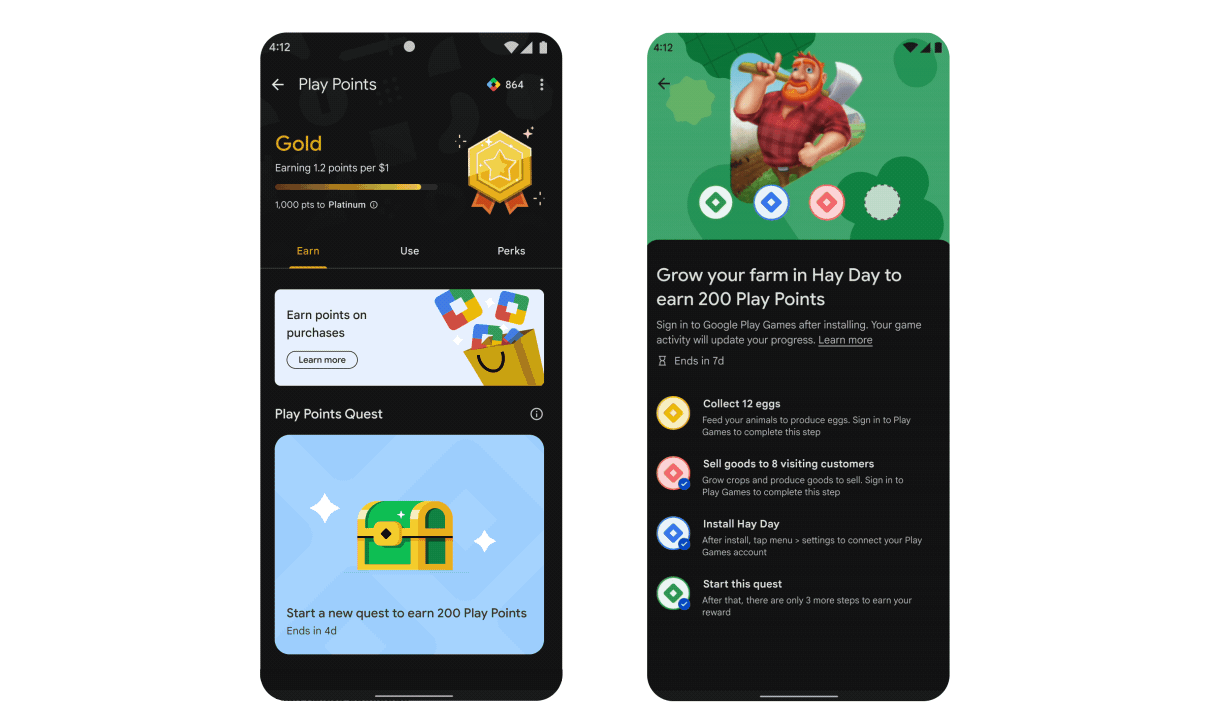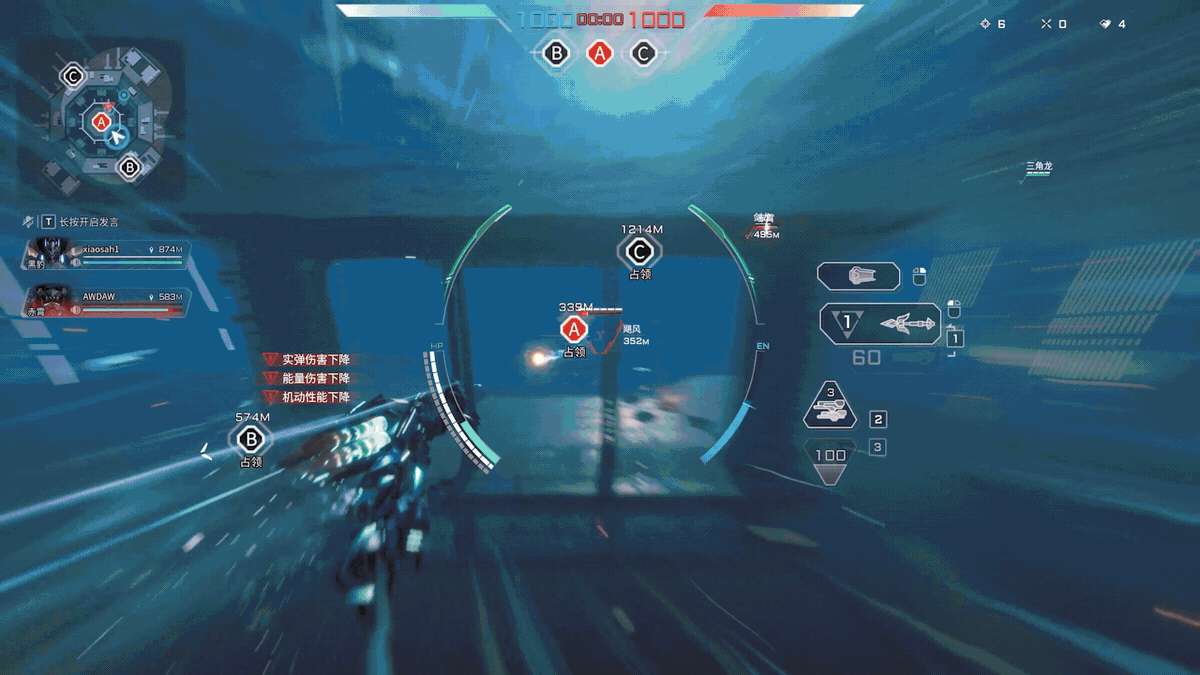Posted by Dave Burke, VP of Engineering
Today we’re releasing the first beta of Android 15. With the progress we’ve made refining the features and stability of Android 15, it’s time to open the experience up to both developers and early adopters, so you can now enroll any supported Pixel device here to get this and future Android 15 Beta and feature drop Beta updates over-the-air.
Android 15 continues our work to build a platform that helps improve your productivity, give users a premium app experience, protect user privacy and security, and make your app accessible to as many people as possible — all in a vibrant and diverse ecosystem of devices, silicon partners, and carriers.
Android delivers enhancements and new features year-round, and your feedback on the Android beta program plays a key role in helping Android continuously improve. The Android 15 developer site has lots more information about the beta, including downloads for Pixel and the release timeline. We’re looking forward to hearing what you think, and thank you in advance for your continued help in making Android a platform that works for everyone.
We’ll have lots more to share as we move through the release cycle, and be sure to tune into Google I/O where you can dive deeper into topics that interest you with over 100 sessions, workshops, codelabs, and demos.
Edge-to-edge
Apps targeting Android 15 are displayed edge-to-edge by default on Android 15 devices. This means that apps no longer need to explicitly call Window.setDecorFitsSystemWindows(false) or enableEdgeToEdge() to show their content behind the system bars, although we recommend continuing to call enableEdgeToEdge() to get the edge-to-edge experience on earlier Android releases.
To assist your app with going edge-to-edge, many of the Material 3 composables handle insets for you, based on how the composables are placed in your app according to the Material specifications.
.gif)
The system bars are transparent or translucent and content will draw behind by default. Refer to “Handle overlaps using insets” (Views) or Window insets in Compose to see how to prevent important touch targets from being hidden by the system bars.
Smoother NFC experiences – part 2
Android 15 is working to make the tap to pay experience more seamless and reliable while continuing to support Android’s robust NFC app ecosystem. In addition to the observe mode changes from Android 15 developer preview 2, apps can now register a fingerprint on supported devices so they can be notified of polling loop activity, which allows for smooth operation with multiple NFC-aware applications.
Inter-character justification
Starting with Android 15, text can be justified utilizing letter spacing by using JUSTIFICATION_MODE_INTER_CHARACTER. Inter-word justification was first introduced in Android O, but inter-character solves for languages that use the white space for segmentation, e.g. Chinese, Japanese, etc.



App archiving
Android and Google Play announced support for app archiving last year, allowing users to free up space by partially removing infrequently used apps from the device that were published using Android App Bundle on Google Play. Android 15 now includes OS level support for app archiving and unarchiving, making it easier for all app stores to implement it.
Apps with the REQUEST_DELETE_PACKAGES permission can call the PackageInstaller requestArchive method to request archiving a currently installed app package, which removes the APK and any cached files, but persists user data. Archived apps are returned as displayable apps through the LauncherApps APIs; users will see a UI treatment to highlight that those apps are archived. If a user taps on an archived app, the responsible installer will get a request to unarchive it, and the restoration process can be monitored by the ACTION_PACKAGE_ADDED broadcast.
App-managed profiling
Android 15 includes the all new ProfilingManager class, which allows you to collect profiling information from within your app. We’re planning to wrap this with an Android Jetpack API that will simplify construction of profiling requests, but the core API will allow the collection of heap dumps, heap profiles, stack sampling, and more. It provides a callback to your app with a supplied tag to identify the output file, which is delivered to your app’s files directory. The API does rate limiting to minimize the performance impact.
Better Braille
In Android 15, we’ve made it possible for TalkBack to support Braille displays that are using the HID standard over both USB and secure Bluetooth.
This standard, much like the one used by mice and keyboards, will help Android support a wider range of Braille displays over time.
Key management for end-to-end encryption
We are introducing the E2eeContactKeysManager in Android 15, which facilitates end-to-end encryption (E2EE) in your Android apps by providing an OS-level API for the storage of cryptographic public keys.
The E2eeContactKeysManager is designed to integrate with the platform contacts app to give users a centralized way to manage and verify their contacts’ public keys.
Secured background activity launches
Android 15 brings additional changes to prevent malicious background apps from bringing other apps to the foreground, elevating their privileges, and abusing user interaction, aiming to protect users from malicious apps and give them more control over their devices. Background activity launches have been restricted since Android 10.
App compatibility
With Android 15 now in beta, we’re opening up access to early-adopter users as well as developers, so if you haven’t yet tested your app for compatibility with Android 15, now is the time to do it. In the weeks ahead, you can expect more users to try your app on Android 15 and raise issues they find.
To test for compatibility, install your published app on a device or emulator running Android 15 beta and work through all of your app’s flows. Review the behavior changes to focus your testing. After you’ve resolved any issues, publish an update as soon as possible.
To give you more time to plan for app compatibility work, we’re letting you know our Platform Stability milestone well in advance.

At this milestone, we’ll deliver final SDK/NDK APIs and also final internal APIs and app-facing system behaviors. We’re expecting to reach Platform Stability in June 2024, and from that time you’ll have several months before the official release to do your final testing. The release timeline details are here.
Today’s beta release has everything you need to try the Android 15 features, test your apps, and give us feedback. Now that we’ve entered the beta phase, you can enroll any supported Pixel device here to get this and future Android Beta updates over-the-air. If you don’t have a Pixel device, you can use the 64-bit system images with the Android Emulator in Android Studio. If you’re already in the Android 14 QPR beta program on a supported device, or have installed the developer preview, you’ll automatically get updated to Android 15 Beta 1.
For the best development experience with Android 15, we recommend that you use the latest version of Android Studio Jellyfish (or more recent Jellyfish+ versions). Once you’re set up, here are some of the things you should do:
- Try the new features and APIs – your feedback is critical during the early part of the developer preview and beta program. Report issues in our tracker on the feedback page.
- Test your current app for compatibility – learn whether your app is affected by changes in Android 15; install your app onto a device or emulator running Android 15 and extensively test it.
We’ll update the beta system images and SDK regularly throughout the Android 15 release cycle. Read more here.
For complete information, visit the Android 15 developer site.
Java and OpenJDK are trademarks or registered trademarks of Oracle and/or its affiliates.