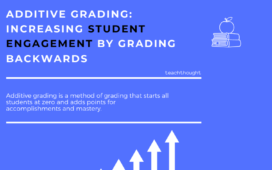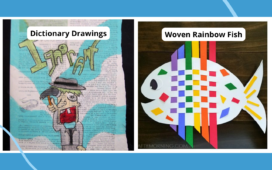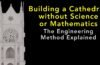LMSs In 2024: Insights For The Final Quarter
What makes a learning platform engaging, effective, and intuitive? Learning Management System (LMS) software has rapidly evolved to meet the growing needs of educators, trainers, and organizations worldwide. As eLearning takes center stage, understanding the key types of LMSs, along with the development essentials, offers valuable insights for those creating or using these systems. Here’s an in-depth look at the types of LMS solutions and how they’re developed, making sense of both their potential and their technical requirements.
What Is Learning Management System Software?
Learning Management System software is a technology platform that facilitates, tracks, and enhances online learning experiences. These platforms are used by educational institutions, corporate training departments, and freelance educators to create structured learning paths, manage content, and assess learner progress. A robust LMS can streamline the education process, personalize training, and enable scalable learning for various environments.
Key Types Of Learning Management Software In 2024
As LMS technology becomes more sophisticated, specialized types of LMS platforms have emerged, each tailored to meet specific needs. Here are the main types of LMS platforms in 2024:
1. Course-Based LMS
Course-based LMS platforms are designed primarily for academic environments and professional training where structured, curriculum-driven content is essential. These systems allow instructors to upload lesson plans, track progress, and evaluate learners through quizzes, assignments, and exams. Course-based LMS platforms are well-suited for universities, online schools, and organizations offering certification programs.
- Key features: Course scheduling, grading systems, assignment management, automated reminders, and certificates.
- Pros: Structured learning paths and robust assessment tools, suitable for high-level academic environments.
- Cons: Limited flexibility for learners who prefer less structured formats.
2. Corporate LMS
Corporate LMS platforms cater to business needs, particularly in training and onboarding. They provide companies with the ability to create and manage training content, track employee progress, and offer certification upon completion. These platforms focus on skill development, compliance training, and career advancement.
- Key features: Gamification, analytics dashboards, mobile accessibility, integration with HR systems, and real-time progress tracking.
- Pros: Customized training, scalable for large organizations, enhances employee engagement and retention.
- Cons: Can be costly, especially for small businesses or startups.
3. Social Learning LMS
Social learning LMS platforms incorporate collaborative tools to enhance peer-to-peer learning. This type of LMS is ideal for learners who benefit from discussions, group projects, and real-time feedback. Social learning LMS software supports communities, allowing users to share resources, ideas, and feedback in a controlled environment.
- Key features: Discussion boards, peer grading, content sharing, and integration with social media tools.
- Pros: Fosters community, boosts engagement, encourages collaborative learning.
- Cons: May not appeal to learners who prefer independent study.
4. Mobile LMS
With the rise of mobile learning, mobile LMS platforms have been optimized for smartphones and tablets, offering learners access to materials on the go. These platforms prioritize accessibility and user-friendly interfaces, making them suitable for remote learning and employees in field roles.
- Key features: Mobile-friendly design, offline accessibility, multimedia integration, and microlearning modules.
- Pros: Highly accessible, ideal for remote teams, encourages continuous learning.
- Cons: Limited functionality on mobile devices, not always compatible with desktop-oriented features.
5. Custom LMS
Some organizations require a highly specialized LMS to cater to unique needs and objectives. Custom LMS solutions are tailored specifically for the organization’s goals, offering complete control over design, features, and User Experience.
- Key features: Fully customizable interface, dedicated support, complete control over content.
- Pros: Tailored to exact needs, offers flexibility, and can align closely with company culture.
- Cons: High development costs and requires maintenance expertise.
Development Essentials For Learning Management Software
Building an LMS from scratch requires a strategic approach to design, functionality, and scalability. Here’s a breakdown of the development process, key requirements, and essential technologies.
1. Defining Software Requirements
Before the development process starts, a clear software requirements specification (SRS) should be established. This document outlines the desired functionalities, performance standards, and security protocols. An SRS serves as a blueprint for developers and stakeholders to ensure that all elements align with the intended learning objectives and user needs.
2. Choosing The Right Technology Stack
Selecting the right technology stack is crucial for building a scalable and functional LMS. Developers typically use a combination of front-end, back-end, and database technologies to create a robust LMS.
- Front-end: HTML, CSS, and JavaScript frameworks for a responsive User Interface.
- Back-end: Technologies to handle server-side logic.
- Database: Tools for data management.
- Additional technologies: Integrations with AI for personalized learning paths, video streaming, and API integrations with other systems (e.g., CRM, HR software).
3. User Interface And User Experience (UI/UX) Design
Creating an engaging and user-friendly interface is essential to ensure that learners remain motivated and can easily navigate the LMS. Key principles include intuitive navigation, appealing design, and mobile accessibility.
4. Content Management System (CMS)
An LMS requires a robust CMS to allow instructors or administrators to create, upload, and manage learning materials. The CMS should support multimedia content, quizzes, assessments, and various file formats. A quality CMS enhances both content creation and learner engagement.
5. Scalability And Cloud Hosting
To accommodate a growing number of users, LMS platforms should be designed for scalability. Cloud hosting solutions offer flexible options for scaling resources based on demand. Cloud-based LMS platforms also facilitate data security and backup, ensuring that user data remains safe.
6. Compliance And Data Security
Data privacy and security are paramount, especially for LMS platforms used by corporations or educational institutions. LMS software must comply with regulations such as GDPR, HIPAA (for healthcare), and FERPA (for educational data). Security features like user authentication, encryption, and role-based access control protect sensitive information.
Top Features To Look For In Learning Management Software
When selecting an LMS platform, here are essential features to consider that enhance usability and effectiveness:
- Content library
A well-organized content library allows instructors to store, manage, and organize resources. - Interactive assessments
Quiz tools, feedback options, and assignment grading features. - Analytics and reporting
Provides data insights on learner engagement, completion rates, and areas of improvement. - Gamification
Engages learners through achievements, badges, and points. - Integration options
Compatibility with third-party tools like CRM systems, HR software, and video conferencing platforms.
Key LMS Trends To Watch At The End Of 2024
As the year draws to a close, several innovative trends in Learning Management System software are set to redefine digital education and corporate training. Here’s a look at what’s transforming LMS platforms for 2024 and beyond:
1. AI-Driven Personalization
Artificial Intelligence is reshaping LMS platforms by enabling tailored learning experiences. Adaptive learning paths, AI-based content recommendations, and automated assessments allow for highly personalized learning, catering to individual learner needs and preferences. This trend not only boosts engagement but also enhances learning efficiency by focusing on each user’s unique strengths and areas for improvement.
2. Immersive Learning With AR And VR
Augmented and Virtual Reality (AR/VR) are becoming increasingly popular in LMS solutions, especially for industries that require hands-on training. By offering immersive, simulated environments, these technologies enable learners to practice skills in real-world scenarios, such as virtual labs for healthcare or interactive design spaces for engineering. The adoption of AR/VR in LMS platforms is making complex training both accessible and impactful.
3. Microlearning Modules
With attention spans shrinking and schedules busier than ever, microlearning has gained traction as an efficient method of content delivery. LMS platforms are integrating short, targeted modules—like 5-minute video tutorials or quick quizzes—to support focused learning. These bite-sized lessons help learners retain information and make it easier to fit learning into their daily routines, especially in corporate settings.
4. Social And Collaborative Learning
Social learning tools are being emphasized within LMS platforms to foster community-driven learning. Through features like peer feedback, discussion boards, and collaborative projects, learners can engage with each other, exchange insights, and create knowledge networks. These tools are especially valuable in remote work environments, as they bridge the gap between individual and group learning.
5. Increased Focus On Data Security And Privacy Compliance
As data privacy regulations continue to evolve, LMS platforms are stepping up their security protocols to protect user information. Enhanced encryption, secure authentication methods, and compliance with privacy standards like GDPR and CCPA have become critical. Companies and institutions are increasingly prioritizing data protection, particularly as LMS platforms collect more granular data on learner behavior and performance.
6. Integration Of Performance Analytics
LMS platforms are moving beyond basic tracking to offer deep analytics that provide insights into learner engagement, completion rates, and skill acquisition. Advanced data visualization tools help administrators and educators understand trends in learning effectiveness and adjust programs accordingly. Real-time analytics empower instructors to provide timely interventions, ensuring no learner falls behind.
How To Choose The Right LMS For Your Needs
Selecting an LMS should align with your specific goals, audience, and budget. Here’s a quick guide:
- Define your objectives
Whether it’s compliance training, academic education, or corporate upskilling, clarify your end goals. - Assess user preferences
Will users benefit from collaborative features, or do they prefer independent study? User preferences shape the LMS functionality. - Consider scalability
For large organizations, choose an LMS that can scale as your user base grows. - Evaluate security features
Ensure that the LMS complies with relevant data protection laws, especially if dealing with sensitive data. - Check for mobile compatibility
A mobile-friendly LMS ensures accessibility for on-the-go learning.
Taking the time to evaluate your options and select the best fit for your audience will pay dividends in learner engagement, retention, and overall program success.
Final Thoughts
The right LMS choice isn’t just about meeting present needs; it’s about setting up a flexible system that can adapt to tomorrow’s learning demands. As educational needs evolve, so should your platform, supporting diverse learning styles, enabling personalization, and prioritizing data privacy. By focusing on a system that supports these areas, you empower learners to excel in a way that’s relevant, accessible, and scalable.
Investing in a well-suited LMS creates more than a learning platform; it establishes an adaptable framework for knowledge sharing and skill-building that grows with your organization’s goals.