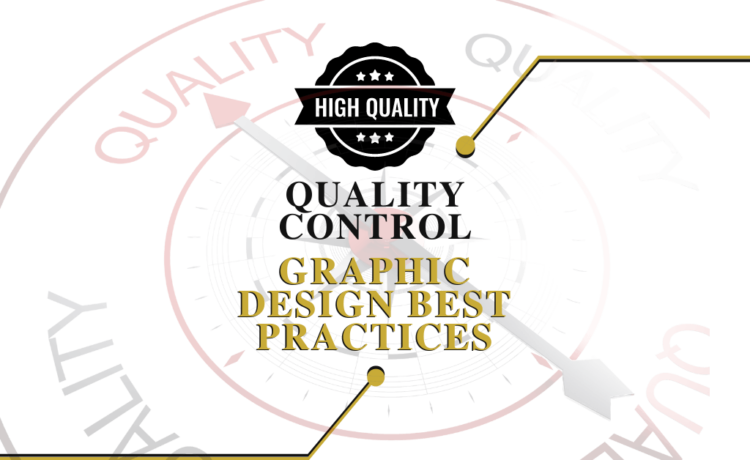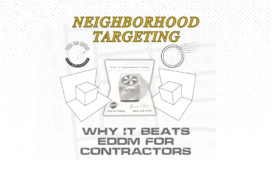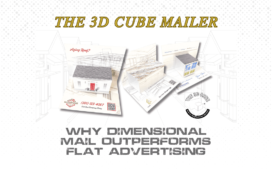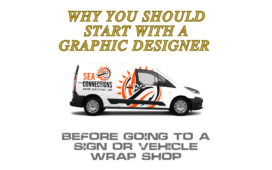Graphic design quality control ensures that the final output meets the desired standards and effectively communicates the intended message. Below are the best practices to follow for quality control in graphic design:
1. Define Clear Objectives and Requirements
- Understand Client Needs: Engage in detailed discussions with clients to understand their goals, target audience, and design preferences.
- Create a Design Brief: Document all the requirements, including project scope, deliverables, timelines, and budget.
2. Establish Design Standards
- Brand Guidelines: Adhere to brand guidelines for color schemes, typography, logo usage, and other design elements when and where applicable.
- Consistency: Ensure consistency in layout, spacing, and design elements across all materials.
3. Use a Structured Design Process
- Research and Inspiration: Conduct thorough research to gather inspiration and understand the latest design trends.
- Sketch and Conceptualize: Create initial sketches and concepts to visualize ideas before moving to digital design.
- Iterative Design: Develop multiple design iterations and refine them based on feedback.
4. Implement Technical Checks
- Resolution and Quality: Ensure that images and graphics are high resolution and suitable for the intended medium.
- Color Accuracy: Check color modes (RGB for digital, CMYK for print) and ensure color accuracy across different devices and media.
- File Formats: Use appropriate file formats for different purposes (e.g., PNG, JPEG for web; PDF, EPS for print).
5. Proofreading and Content Verification
- Spell Check: Use spell check tools to avoid any spelling errors.
- Content Accuracy: Verify that all text, dates, names, and other content are accurate and correctly placed.
6. Seek Feedback and Collaboration
- Peer Review: Have other designers or team members review the design for fresh perspectives and constructive feedback.
- Client Approval: Present drafts to clients for approval at various stages to ensure alignment with their vision.
7. Use Design Tools and Software Effectively
- Layer Management: Organize layers logically and name them clearly for easy navigation.
- Templates and Grids: Use templates and grids to maintain alignment and consistency.
- Version Control: Keep track of different design versions to avoid confusion and ensure the latest design is being worked on.
8. Conduct Pre-Production Checks
- Print Proofs: For print materials, review physical proofs to check colors, alignment, and overall quality.
- Responsive Design: Ensure that digital designs are responsive and look good on various screen sizes and devices.
9. Final Review and Testing
- Final Proofing: Conduct a final proofing session to catch any last-minute errors or inconsistencies.
- Usability Testing: Test interactive designs, such as websites or apps, for functionality and user experience.
10. Post-Production Evaluation
- Client Feedback: After project completion, gather feedback from clients to identify areas for improvement.
- Continuous Improvement: Reflect on the design process and outcomes to enhance future projects.
Quality control in graphic design is a continuous process that involves careful planning, meticulous execution, and thorough review. By following these best practices, designers can ensure that their work meets the highest standards of quality and effectively communicates the intended message.