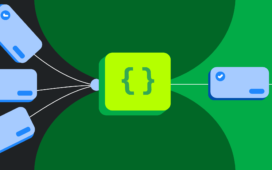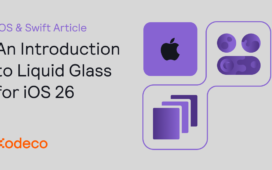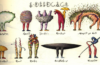Android Studio Jellyfish (2023.3.1) is making waves with its official stable release! 🪼🌊 Dive into cutting-edge AI features like Gemini in Android Studio, seamless Google services integrations like Android Device Streaming, and much more. All designed to supercharge your Android development to build next-generation, high-quality apps.
Surf below to learn more about all the updates, product quality improvements, and new features across your key flows in Android Studio Jellyfish, and download the latest stable version today to try them out!
Today, Gemini in Android Studio is available in over 200+ countries and territories, including a new set of countries in Europe. Thanks to all of the valuable feedback you’ve provided us over the last year, we’re excited to bring Gemini in Android Studio (formerly Studio Bot) into this stable release of Android Studio, as your AI-powered development companion in Android Studio, ready to level up your productivity. Ask your Android development questions and get help instantly: whether it’s to generate code, find resources, or explain best practices, Gemini in Android Studio is here to save you valuable time. Plus, it integrates seamlessly with your workflow:
Onboard and then opt-in with the built-in AI privacy controls, and learn more about how the current capabilities of Gemini in Android Studio can accelerate your development workflow.
Modular login permissions
To provide you with more precise control over the permissions you grant for specific features, the new sign-in flow lets you select only the Google Service integrations you want to enable. This means you decide exactly which features, like Gemini for Android Studio, App Quality Insights, and Android Device Streaming, are able to access the required Google services using your Google account.


Debug
Android Device Streaming, powered by Firebase
Android Device Streaming, powered by Firebase, lets you securely connect to remote physical Android devices hosted in Google’s secure data centers. It’s a fast and easy way to test your app against physical units of some of the latest Android devices, including the Google Pixel 8 and 8 Pro, Pixel Fold, select Samsung devices, and more.

After connecting to a device, you can deploy your app, view the display, interact with the device (including rotating or unfolding the device), and anything else you might do with a device using a direct ADB over SSL connection—all without leaving Android Studio. When you’re done using the device, Google wipes all your data and factory resets the device before making it available to another developer.
Android Device Streaming is currently available as a no-cost trial after you sign in to Android Studio with your Google account and select a Firebase project to use. If you don’t already have a Firebase project, it’s easy to create one.
AQI Crashlytics: Multi-events, keys, and logs
Dive deeper into App Quality Insights (AQI) crash reports with Android Studio Jellyfish! We’ve listened to your feedback and made analyzing crashes easier than ever:
- Iterate through events: Now explore multiple events within a Crashlytics report in reverse chronological order, revealing patterns for faster debugging.
- Explore custom data: View custom keys/values and logs for each Crashlytics crash report (find them in the Keys and Logs tabs after selecting a report).
- Analyze ANRs (Application Not Responding): Access and investigate ANRs directly within both the Android Vitals and Crashlytics tabs.

Embedded Layout Inspector
In Android Studio Jellyfish, Layout Inspector is now embedded by default in the Running Devices tool window. This integration saves screen real-estate, centralizes your workflow in a single tool window, and delivers significant performance gains – with a 50% improvement in rendering speeds. You can effortlessly toggle between deeply inspecting and interacting with your app, and use snapshots for 3D visualizations of your UI. Discover the full range of features here.
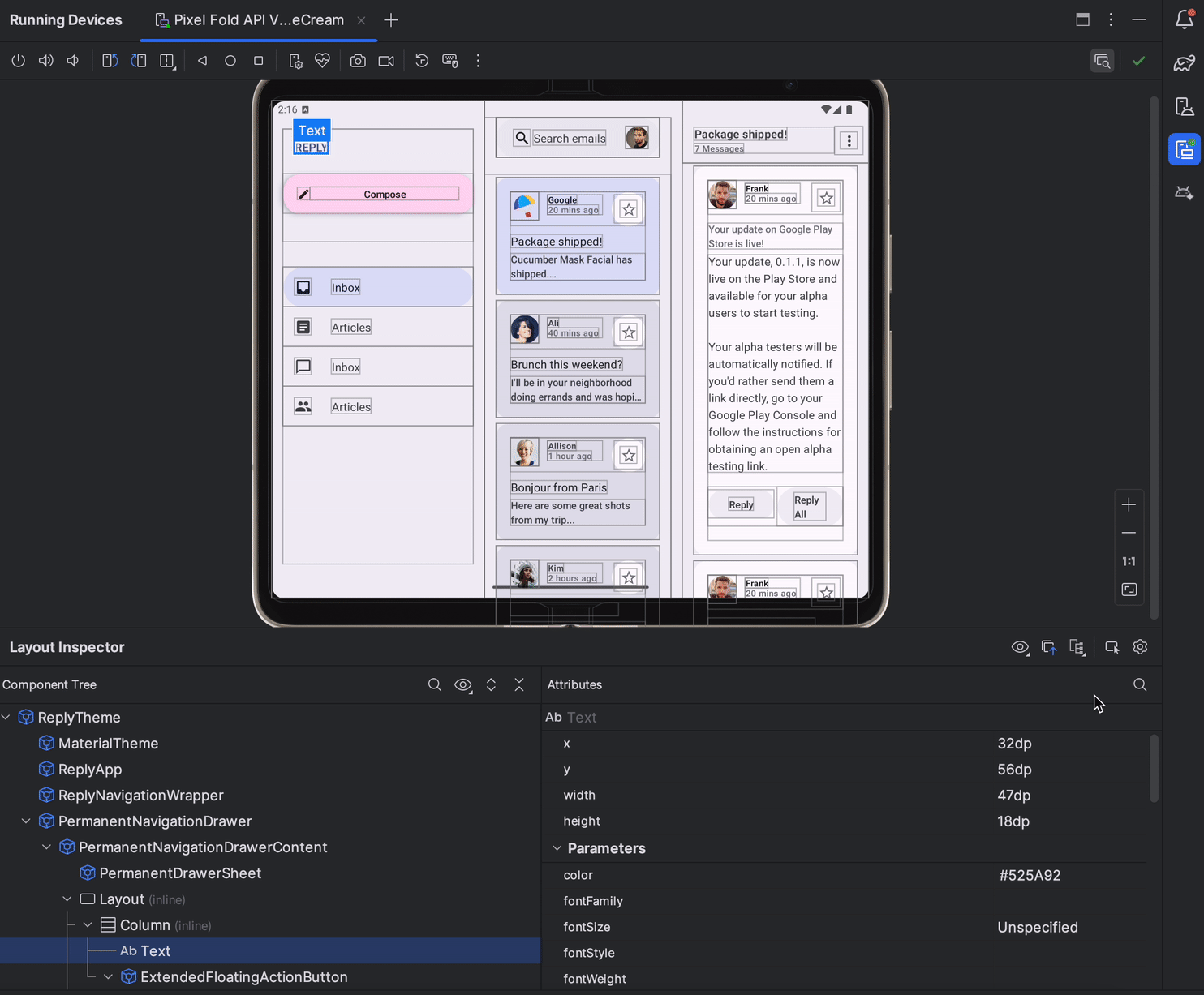
Optimize
App Links Assistant: Web associations file support
App Links Assistant now supports web association file validation. This new feature streamlines deep linking by helping you identify and fix errors in your deep links setup (both in your Android manifest file and the corresponding Digital Asset Links JSON file). Ensure a seamless user experience by validating that your JSON file is correctly formatted for upload to your domain.
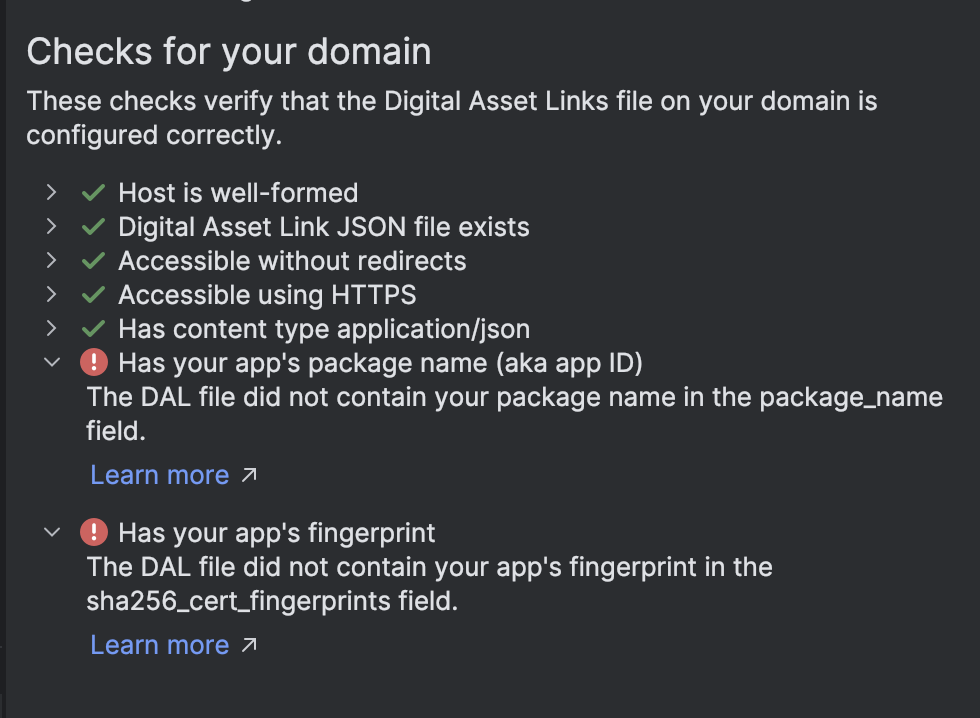
Baseline Profile installation
Baseline Profiles improve code execution speed by about 30% from the first launch by avoiding interpretation and just-in-time (JIT) compilation steps for included code paths. While Android Studio has included Baseline Profiles in builds for years now, these were only actually compiled by the OS in production (often by Play Store).
Android Studio Jellyfish now compiles these Baseline Profiles when any non-debuggable app build is installed on a device. This applies to release builds, as well as when you’re profiling with low-overhead.
This means — as long as you aren’t using a debug variant of your app — the performance you see when installing from Studio / CLI now much more closely matches production by taking advantage of profiles from a Baseline Profile generator module and libraries like Compose.
Quality improvements
Beyond new features, we also continue to improve the overall quality and stability of Android Studio. In fact, over 900 bugs were addressed during the Jellyfish/AGP-8.4 cycle, and memory errors are down by 40%.
IntelliJ platform update
Android Studio Jellyfish (2023.3.1) includes the IntelliJ 2023.3 platform release, which has many new features such as comprehensive support for the latest Java 21 programing language features, an intuitive floating toolbar with editing actions, and a Run to Cursor inlay option in the debugger to speed up your workflow. Learn more.
Summary
To recap, Android Studio Jellyfish 🪼includes the following enhancements and features:
Develop
- Gemini in Android Studio
- Modular login permissions
Debug
- Android Device Streaming
- AQI Crashlytics: Multi-events, keys, and logs
- Embedded Layout Inspector
Optimize
- App Links Assistant: Web associations file support
- Baseline Profile installation
Quality Improvements
- 900+ bugs addressed
- Memory errors down by 40%
IntelliJ Platform Update
- Latest Java 21 feature support
- Run to Cursor inlay option
- More 2023.3 features
Getting Started
Ready for next-level Android development? Download Android Studio Jellyfish 🪼 and unlock cutting-edge features today! As always, your feedback is important to us – check known issues, report bugs, suggest improvements, and be part of our vibrant community on LinkedIn, Medium, YouTube, or X. Let’s build the future of Android apps together!