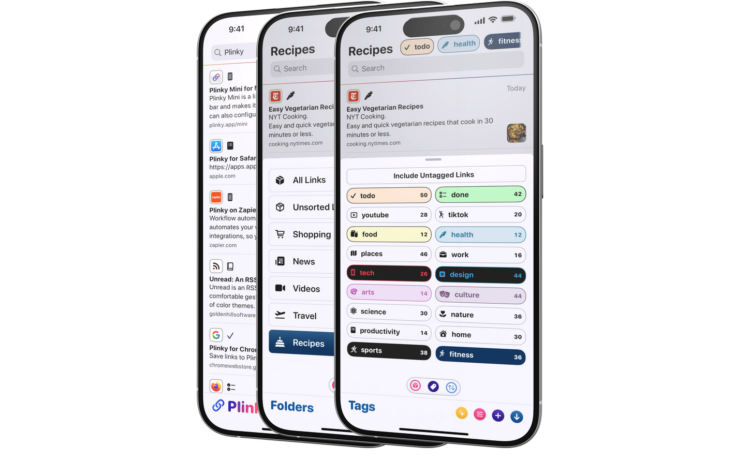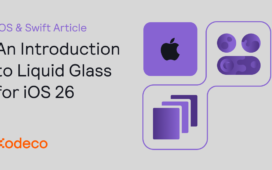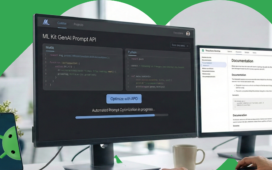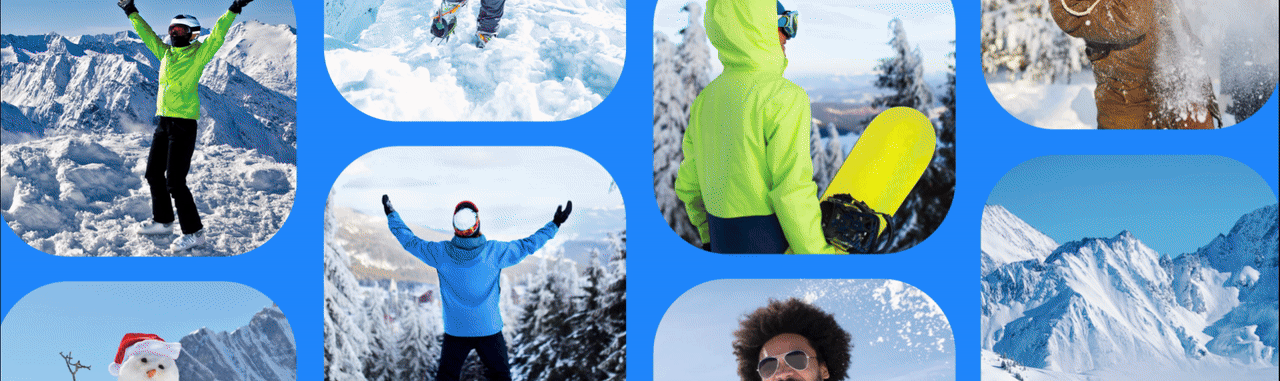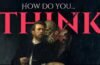Once you set the app as a favorite in the Share menu on your iPhone or iPad, you can save the link to the app with a single touch. Along with articles, you can save other items you can’t access in other read-in-later apps like a TikTok video or App Store link.
After saving apps, you can head back to the app and take a look. It really shine thanks to a wide variety of customization options. Along with a robust search function, you can also use labels, folders, and pinned links to further organize links to access later.
And that’s far from all. You can dive deep and customize the app’s look and feel with how the links looks and a variety of other app behaviors like what screen will appear when first opening up Plinky.
Plinky is a free download on the App Store now for the iPhone and iPad. There is also a companion Plinky Mini app where you can save links on the Mac. There are also extensions available for Chrome, Safari, and Firefox and integrations with Unread and Zapier. It’s also possible to integrate the app with Shortcuts.
With the free version, you can save up to 50 links and also create up to five labels and three folders.
Plinky is a free download on the App Store now. With the free version, you can save up to 50 links and also create up to five labels and three folders.
To remove the limits, you’ll need a subscription to Plinky Pro. That’s $3.99 per month or $39.99 yearly. You can also purchase lifetime access for $159.99.
Developer Joe Fabisevich is planning to add a number of additional features in the coming months. Timed reminders will also you to review links in a certain time or context. You’ll also be able to import links from other services like GoodLinks, Raindrop, and Pocket.
A native Mac app is also planned.