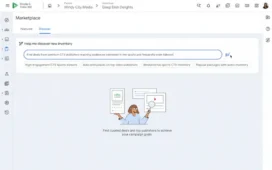It’s finally here.
After months of previews, Instagram has now launched its new video editing app, which it’s creatively titled “Edits.”
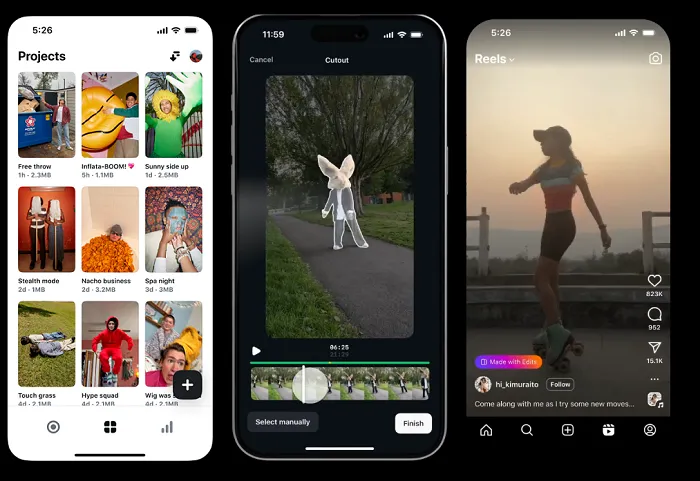
Essentially, Edits is Instagram’s answer to CapCut, the video editing platform published by TikTok owner ByteDance, with Instagram helpfully offering a replacement for CapCut in case TikTok actually does end up getting banned in the U.S.
As explained by Instagram:
“The process of making videos can be challenging, often requiring multiple apps and complicated workflows. With Edits, you now have a dedicated space with powerful capabilities for video creation.”
An all-in-one video creation platform, at launch, Edits will offer the following options.
- Multi-channel editing – Edits will provide a timeline with multiple video streams for editing your clips.
- Project management – Within the Edits app, you’ll be able to manage multiple vide projects at once, all easily accessible via a “Projects” tab.
- Notes – Instagram says that there’s also a dedicated function enabling note gathering for future projects: “Jot down ideas for new videos and add notes to your saved reels.”
- Reels trends – You’ll also be able to search for trending Reels and audio via the app, to help guide your creative direction.
- Longer video – When capturing video via Edits, you’ll be able to film clips up to 10 minutes in length (currently, in the Instagram app, you can only capture a video up to 3 minutes long, though you can upload longer clips).
- Video effects – You’ll be able to use IG’s green screen effect in Edits, as well as cutouts, which isolates people or objects. Instagram’s also adding an option to animate still objects or elements with AI.
- Export (without watermark) – A key feature, you’ll be able to upload direct from Edits to IG, or download your videos for posting in other apps
- Other elements – You’ll also be able to add captions, royalty-free music, while you’ll also be able to view all of your content analytics in the app.
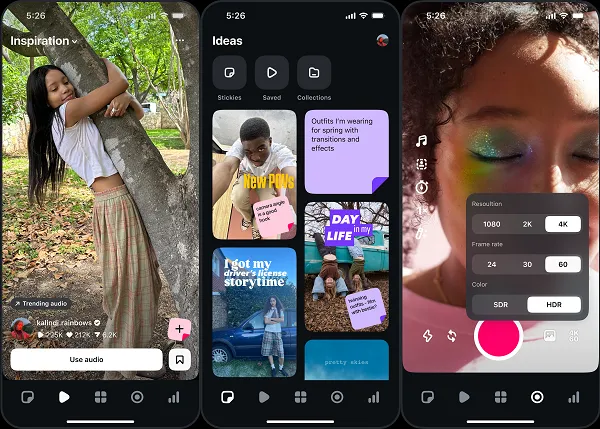
A handy package of core features, while Instagram is also looking to add more editing elements to help creators maximize their content.
- Keyframes will enable creators to edit specific elements within their clips
- Expanded AI features will allow creators to completely change the setting of their videos via AI generation
- Instagram’s also developing advanced collaboration features so you can work with others on your content.
- It’s also developing new fonts, text animations, transitions, voice effects, filters, and sound effects, all of which are likely to come to Edits first before being potentially added to the main app.
So again, a lot of handy features, which will give you a lot more options for editing your IG clips.
Though some of them you may have to pay for.
The initial version of Edits will be made available for free, but IG chief Adam Mosseri recently noted that it may have to charge users for some AI features, in particular, due to the additional cost of compute.
Instagram hasn’t clarified this element as yet, with all users able to access the app using their IG login to begin with. And Mosseri did also note that they want to keep as many features available for free as possible, so it looks like it should, overall, be a valuable, powerful addition.
And given that it’s free, it’s definitely worth a look.
Edits is available from today in both the App Store and Google Play Store.